The Real Estate Regulation and Authority Act, 2016 (RERA), enacted to protect homebuyers and regulate the real estate sector, plays a crucial role in Uttar Pradesh. This guide provides step-by-step instructions on filing complaints in RERA Uttar Pradesh, ensuring transparency, accountability, and swift dispute resolution. From initiating a complaint to seeking compensation, here's everything you need to know to navigate the RERA process in Uttar Pradesh.
A Complete Guide to Filing a Complaint in RERA Uttar Pradesh
The Real Estate Regulation and Authority Act, 2016 (RERA), enacted by the Rajya Sabha on May 1, 2016, aims to protect homebuyers and enhance the real estate sector. This blog outlines the procedure for filing a complaint in RERA Uttar Pradesh.
How to File a Complaint on UP RERA?
-Step 1: Log In to UP RERA Website
Visit the official UP RERA website and log in to your account.
-Step 2: Access Complaints Section
Click on the ‘Complaints’ tab in the top menu bar.
-Step 3: Register Your Complaint
Select ‘Register Complaint’ to initiate the process.
-Step 4: Sign Up or Log In
New users should sign up with their email or OTP. Fill in details like name, address, and password.
-Step 5: Provide Necessary Information
Enter essential details such as personal information, complaint type, respondent details, etc.
-Step 6: Pay the Complaint Fee
A ₹1,000 fee is required. Pay online.
-Step 7: Obtain Complaint Number
After payment, a unique complaint number is generated for tracking.
Tracking Your Complaint:
- Online: Log in to UP RERA and check the ‘Complaints’ section.
- Offline: Visit the UP RERA office in person.
- Helpline: Contact the designated helpline for updates.
How to File a Complaint for Compensation on UP RERA Complaint Portal?
-Step 1: Access the UP RERA Official Portal
Visit the UP RERA website.
-Step 2: Navigate to the Complaint Section
Click on ‘Complaints’ on the homepage.
-Step 3: Select ‘Complaint for Compensation
Choose the compensation option.
-Step 4: Log In or Use OTP for Authentication
Log in with your email or choose OTP for authentication.
-Step 5: Pay the Compensation Complaint Fee
A ₹1,000 fee is required. Pay securely online.
-Step 6: Obtain Your Complaint Number
After payment, a unique complaint number is generated.
Checking Your Complaint Status:
- Access Your Account: Log in and check the ‘Complaints’ section.
- Using Complaint Number: Use the provided number on the UP RERA portal.
Filing Complaint in Uttar Pradesh Real Estate Regulatory Authority (RERA):
When registering a case on the UP RERA portal:
- Choose Dispute Settlement Forum.
- Answer questions about previous RERA judgments and ongoing cases in other courts.
- If no ongoing case, provide details, pay ₹1,000 registration fee, and keep the complaint number.
Provision for filing complaints online in Uttar Pradesh Real Estate Regulatory Authority (RERA):
- Claimants submit complaints on the UP RERA portal.
- Pay fees online and submit electronic claim forms with supporting documents.
- Case assigned based on location.
- Both parties receive notifications through email.
- Online hearings, arguments, and reasons submitted.
- Settlement agreement published after the bench's signatures.
Conclusion:
Filing a complaint in RERA Uttar Pradesh is a pivotal step towards ensuring fairness and transparency in the real estate sector. The well-defined process, from initiating a complaint to seeking compensation, empowers homebuyers to address grievances promptly. Uttar Pradesh's commitment to online accessibility, efficient tracking, and stringent adherence to regulations underlines its dedication to a robust real estate framework. By embracing RERA-approved practices, individuals not only safeguard their rights but actively contribute to a trustworthy and accountable real estate market, fostering growth and credibility in the industry.



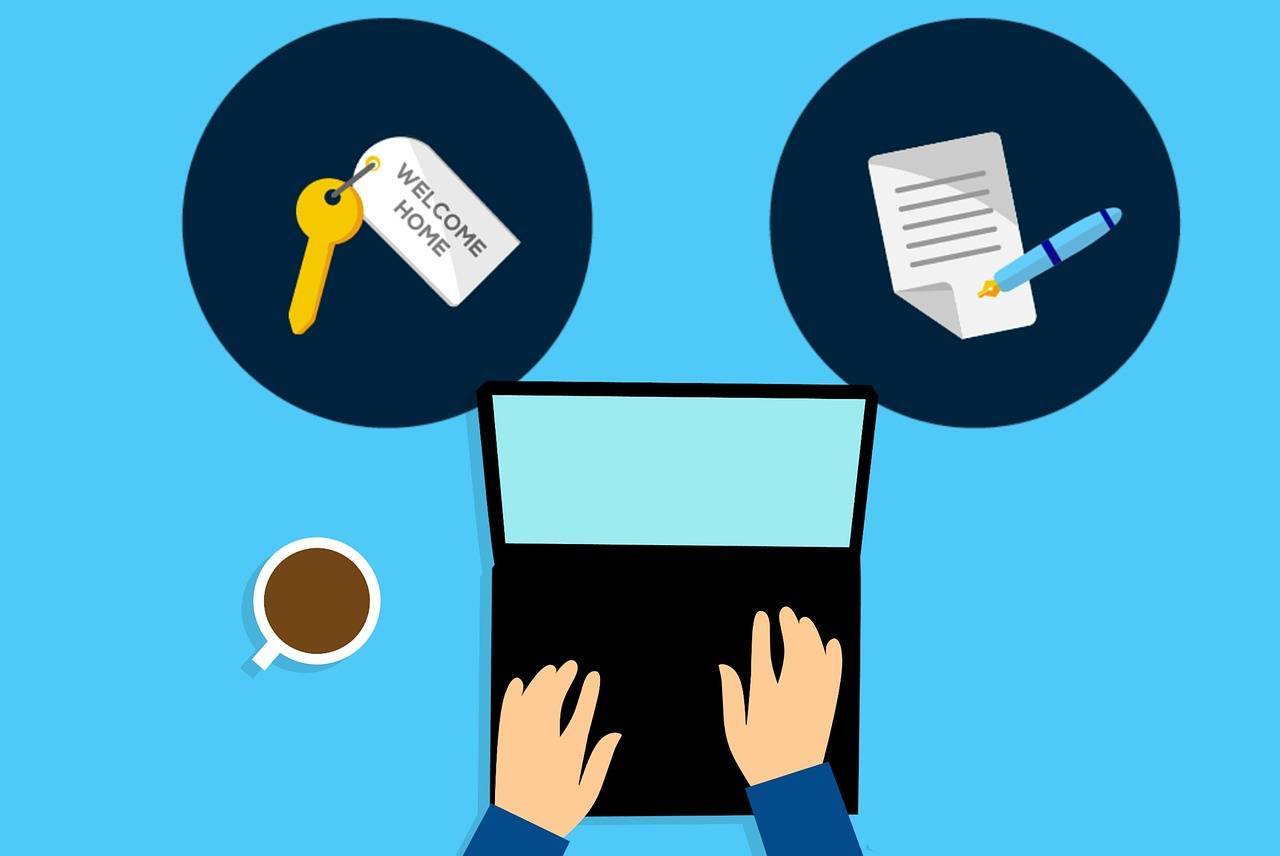





.png)